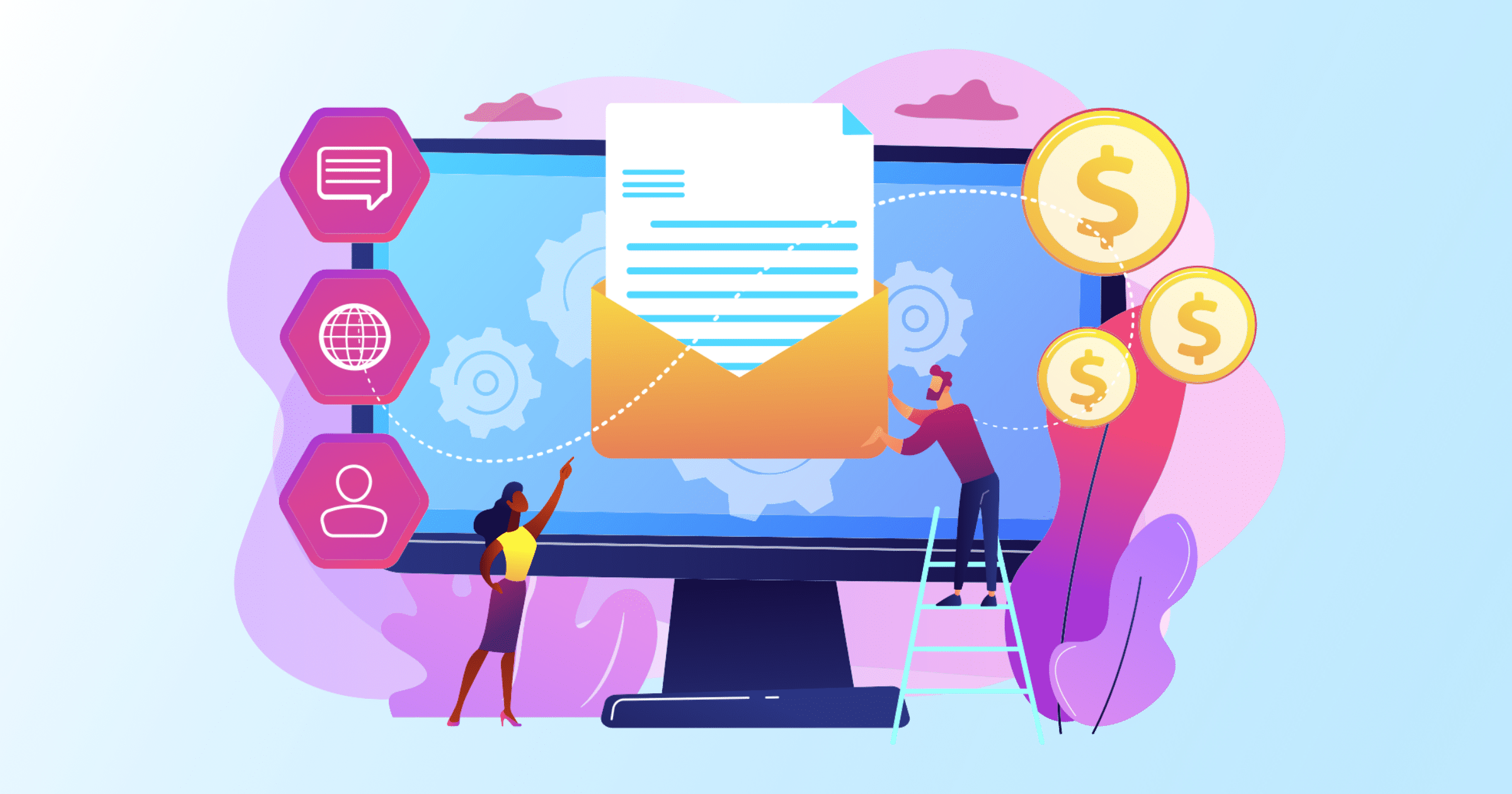
An automation is a sequence or action that is automatically triggered following an event. In the case of an email automation within the context of a course, this could be an email (action) that is sent out following the completion of a course (event). It can be a single email or it could be tied to a sequence of emails designed to encourage a specific action from your learners.
Most LMS integrate with Customer Relationship Management (CRM) software such as Active Campaign, Zapier, Ontraport, and Infusionsoft which all have their own set of robust automation tools that will help you create and manage a variety of triggers and sequences around learning, sales and more (elearning Industry).
Nonetheless, there are other automation opportunities which you can take advantage of through other integrations. To see a full list of possibilities achievable with integrations click here.
There are three main reasons email automation is essential for your LMS. With email automations setup in your e-learning platform you can:
Highly-engaged customers are 9x as likely to buy from you, spend 60% more per transaction, and have three times the annual value compared to other customers. (Rosetta)
In this article we will cover some of the key email automation opportunities that you can set up within your LMS or third party software to help you keep your learners engaged, sell more courses and save you time.
There is limitless potential when it comes to integrating platforms into your LMS. So long as the API is there you’ll be able to integrate other platforms into your LMS and take advantage of functionality beyond email sequencing.
We’ve got a whole blog on what integrations are possible with an LMS.
According to Ascend2, marketers say the most effective automated series to use for email engagement are welcome/thank you messages (49%) and survey/feedback messages (46%). However, we have created a number of example email sequences which you can use to:
“Selling to people who actually want to hear from you is more effective than interrupting strangers who don't.” - Seth Godin.
There’s so much that could be said here which is why we have a lot of content on sales, marketing and copywriting techniques to help you boost sales across your LMS ready for you to read.
There are a million and one CRMs and integrations out there that will allow you to gain valuable user data which you can use to
...Just make sure it can be integrated with your LMS so you can be hands-off and let the automation do all the hard work.
So how do you bring it all together?
One tried and tested method is to use sales funnels (combining sales pages with the power of email automations and strategic offers) complete with hooks in the form of demos, taster lessons and resources which can be offered at a minimal cost or for free (more ideas on how to do that here). These value-adds offer something risk-free to potential customers encouraging them to engage with you which in turn will make them easier to sell to in the future.
We’ve created a number of resources on how you can integrate marketing into your platform in order to take advantage of upselling opportunities to increase your customers’ lifetime value.
No matter how well designed your platform is, you cannot overlook the need for onboarding. Great onboarding has great timing, placement and pacing; three things that are extremely difficult to get right. But when you consider that “86% of people say they’d be more likely to stay loyal to a business that invests in onboarding content that welcomes and educates them after they’ve bought” (Wyzowl), you cannot deny how essential it is to get this right.
We love this talk from Jean-Christophe Taunay-Bucalo on how to build an effective client onboarding program:
Emails are an easy way to onboard users, at a glance we strongly suggest you create an email sequence that includes the following in this order:
Learning journeys or learning paths refer to a sequence of lessons or courses that should be completed in order to fill a skills or knowledge gap. For example, in the case of an employee, this could be a bespoke package made up of several courses or lessons which must be completed along with quizzes or exams as part of a learning and development plan. Another example could be as simple as encouraging a learner to progress to an intermediate course following the completion of a beginners course.
Regardless of the learning journey in question, an email sequence is totally necessary in order to signpost a learner to the next piece of content. Automations could be set up to:
There’s a lot of potential when it comes to automation emails for learning pathways, particularly as the next step could prompt an offline action such as setting up a meeting with a manager or participating in a real-world exam or assignment.
Even if you don’t use the multitude of options available to you as listed in the section above, you must at least send out an email and certificate on the completion of a course. At a minimum your email automation on course completion should include:
You can set up different course completion emails for each course ensuring that the recommended courses are appropriate for the course that’s been completed, and it could even take their previous courses into account for a truly personalised recommendation. In addition to this most LMS will include some kind of certificate generation software that will auto-populate a template with the user’s name and course title.
At Plume we have created a number of booking systems for in-person or video (webinar) training which integrate into our clients’ systems and their user’s dashboard. If you’re using a calendar booking system then these three emails are a must:
Feedback is really the opportunity to understand how you can improve your service and platform from the very people who have spent money to use it. If you haven’t factored in a feedback system then please make it a priority. There’s vital opportunity to get feedback on so many aspects of your site and e-learning, including:
Once your user has settled in, you should be scheduling a feedback email to go out. If they’ve started a course, sending out an email after the first major quiz will allow you to get feedback on the content, pacing and assessment. Users will not only feel valued and heard, it’ll give you a chance to improve on your already amazing offering by letting your users do the hard work of testing your sequences and support.
If your LMS is built by Plume then integrating different software to help automate various emails should be easy. If you’re using a different platform you will have to check to see which automations are possible. We strongly suggest that you prepare for the future and consider a system that is flexible, scalable and able to handle a range of automations to make your job easier.
If you’re interested in a system built by Plume please don’t hesitate to get in touch by clicking Get Started.